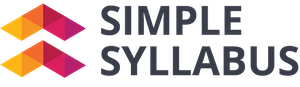Simple Syllabus
About
Simple Syllabus is a centralized, template-driven platform that enables instructors to quickly personalize and publish interactive class syllabi. It's integration with Blackboard makes it easy for faculty and students to access it directly from their course. Course data and university policies are automatically updated.
Getting Started
Course syllabi are automatically available each term on the following schedule:
| Term | Date |
| Fall | April 1 |
| Spring | October 1 |
| Summer | March 1 |
Syllabi can be found two ways:
- For courses that use Blackboard, you can edit from your shell. To add Simple Syllabus
to your course, follow these steps:
- Select the + where you want your syllabus to appear.
- Select Content Market.
- Select Simple Syllabus.
- If prompted, log in with your NetID and password.
- All syllabi can be found at http://uthsc.simplesyllabus.com. Use your NetID and password to login.
Resources
- Simple Syllabus Support (login for more extensive resources)