Logo Usage
- Minimum spacing around all sides of the UTHSC logos and shortsigs should be equal to half the height of the UT icon.
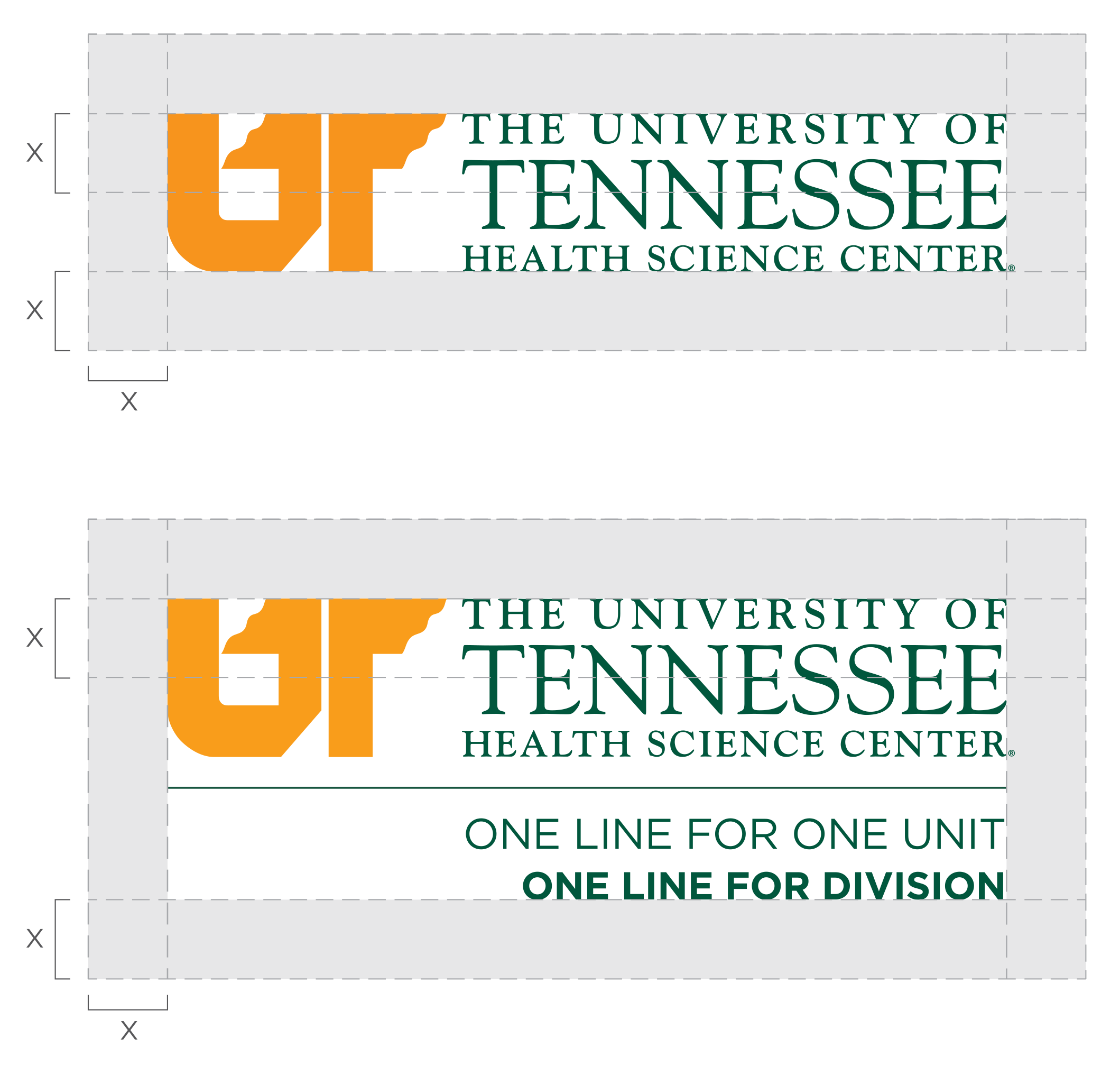
- For legibility, the total width of the UTHSC primary logos should be at least:
- 2” wide for the UTHSC horizontal logo
- 3” wide for the UTHSC horizontal logo + secondary identifier
- 1.25” wide for the UTHSC centered logo
- 1.25” wide for the UTHSC centered logo + secondary identifier
- 1.75” wide for the UTHSC stacked logo
- 2” wide for the UTHSC stacked logo + secondary identifier
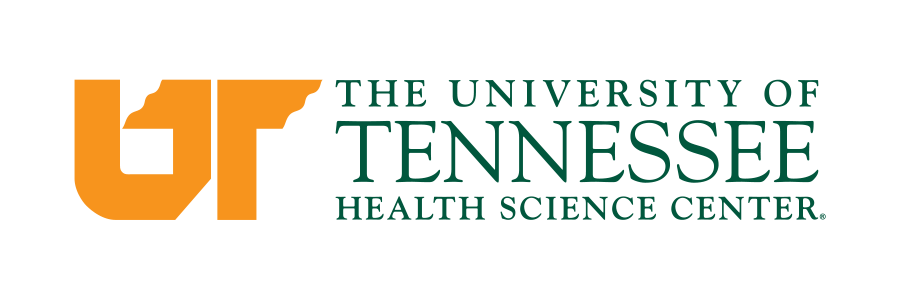
This is the correct use of the UTHSC logo.

Do not alter the color of the logo.

Do not stretch the logo.
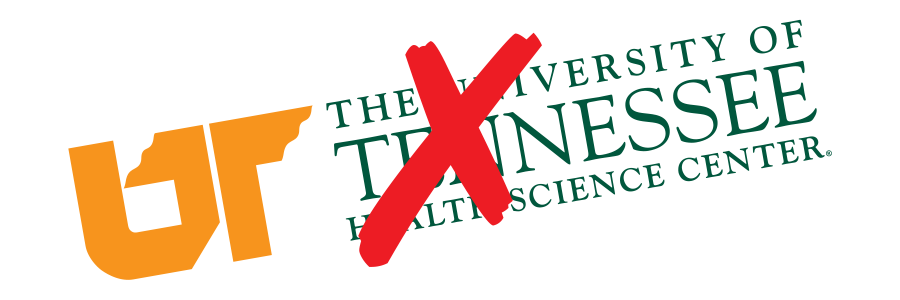
Do not rotate the logo.

Do not apply effects to the logo.

Do not use a logo that is too small.

Do not use a logo that does not provide enough contrast against the background.

Do not use a logo that clashes against the background.

Do not separate parts of the logo.
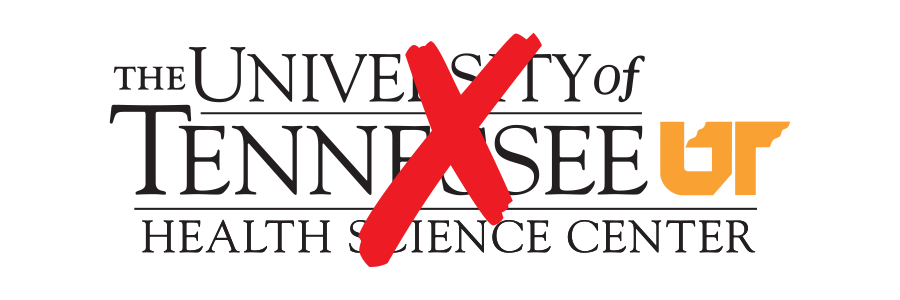
Do not use old versions of the UTHSC logo.
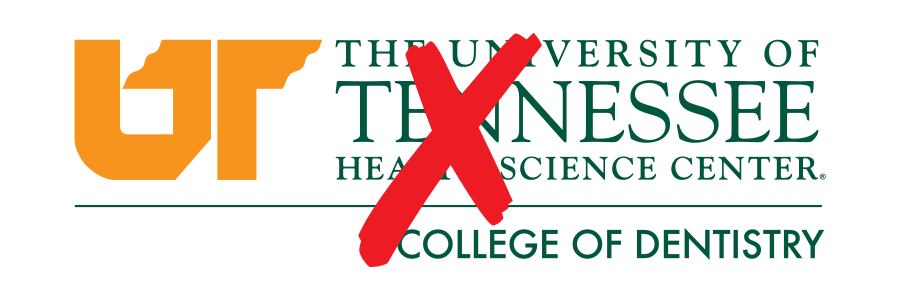
Do not alter secondary identifiers.

Do not use Comic Sans. Ever.
Which logo format should I use?
UTHSC logos that are downloaded from the website are available in three formats: EPS, JPG, and PNG. The application being used determines the appropriate file format:
| Application | EPS | JPG | PNG |
| Banners | X | ||
| Embroidery | X | ||
| Emails | X | X (preferred) | |
| Excel Documents | X | X | |
| PowerPoint Documents | X | X | |
| Promotional Products | X | ||
| Signs | X | ||
| T-Shirt Silkscreening | X | ||
| Video | X (preferred) | X | |
| Website | X | X (preferred) | |
| Word Documents | X | X (preferred) |
- EPS and PNG formats allow a transparent background, where a JPG will have a white background behind the logo.
- EPS is a vector image, or line art, which means the logo will maintain its integrity when scaled up or down, regardless of size.
- JPG and PNG are raster images, meaning the logo is composed of tiny dots that will separate and appear fuzzy when scaled up in size.
- PNG formats are the most appropriate for web/email use.
