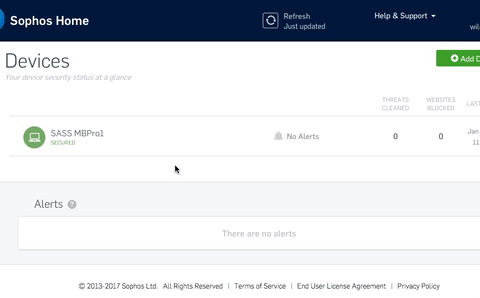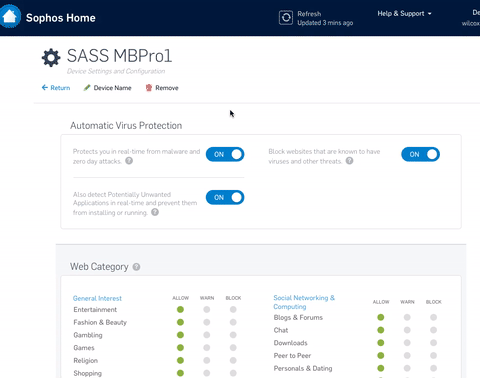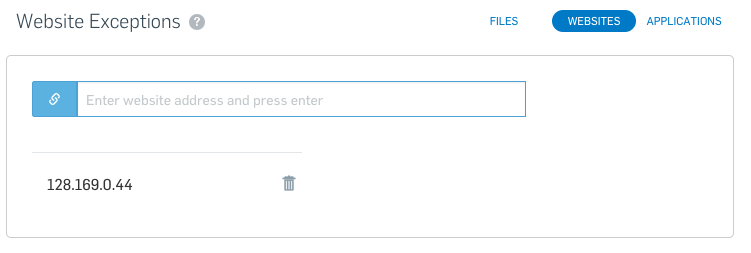How to Allow Tutortrac Through Sophos Antivirus
Below are instructions for adding an exception to the free edition of Sophos Antivirus if it is preventing access to tutor.uthsc.edu.
Sophos Home Edition
- Log in to your Sophos Home account (home.sophos.com) in a web browser
- Click on your device
- Click "Configure"
- Scroll to "File and Folder Exceptions" section at the bottom of the page
- Click the "Websites" tab
- Click in the open box, type 128.169.0.44 and hit your return key
At this point, you should have access to tutor.uthsc.edu, though it might take a few minutes to process.
Please let us know if you still experience difficulty.